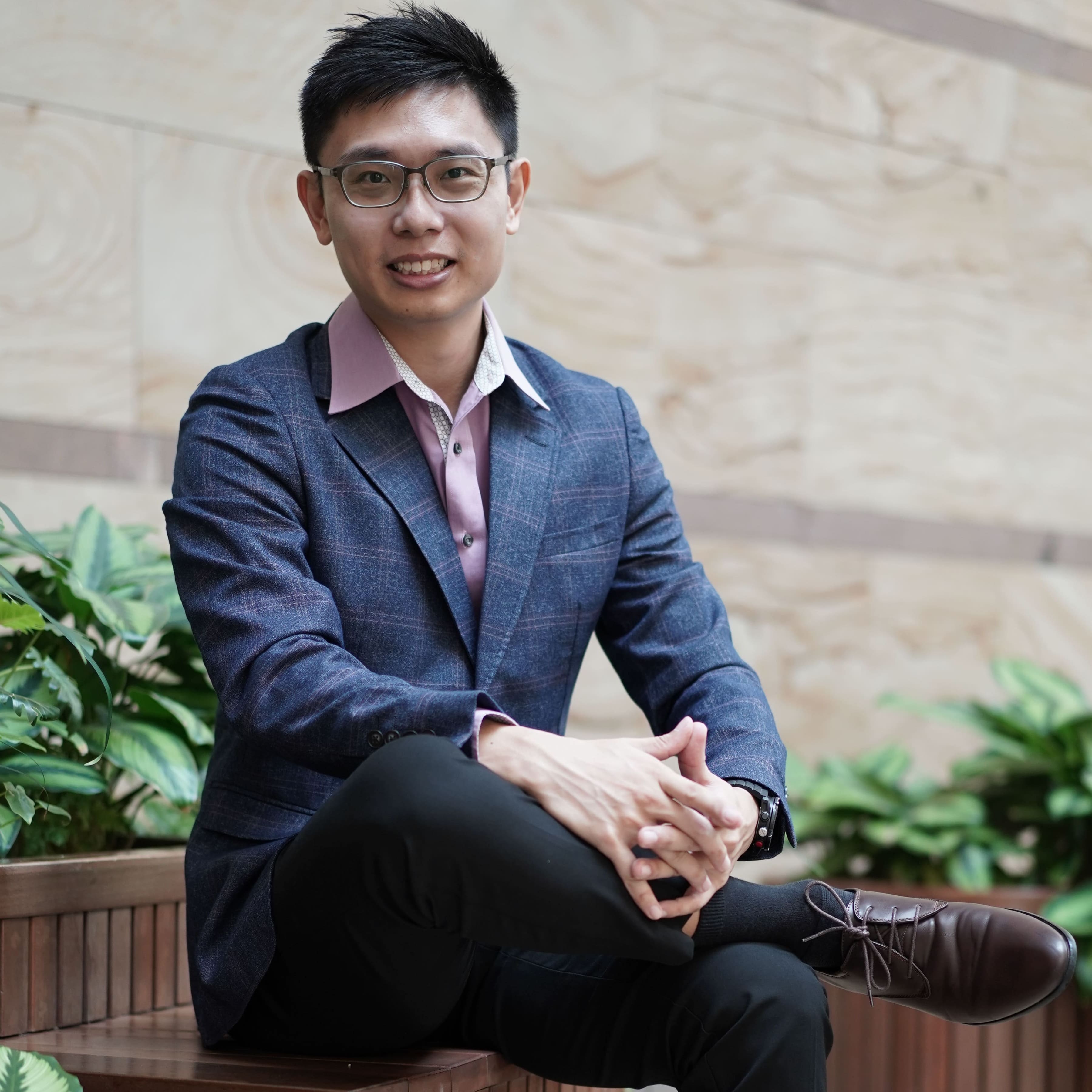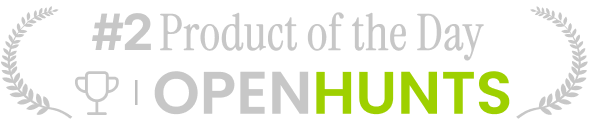The first option to analyze the client is to upload your clients’ photos and the written texts you can extract from their social media posts.
- Select "Upload Data": Under the segment "How you want to analyze?" You can choose the option to upload your client’s data.
This step is crucial as it allows for a more data-driven analysis, providing a holistic view of the client's background.
1. Upload Client's Images: Following the selection of "Upload Data," proceed to upload the client's images. This could include visual data that aids in a more nuanced analysis, depending on the nature of the client's profile. Please note that for best result, add one face per image.
2. Type or Paste Client’s Text: Copy and paste social media texts and messages from your client here. You may combine text from different sources to make up 250 characters. You may extract text from images without typing using our OCR function.
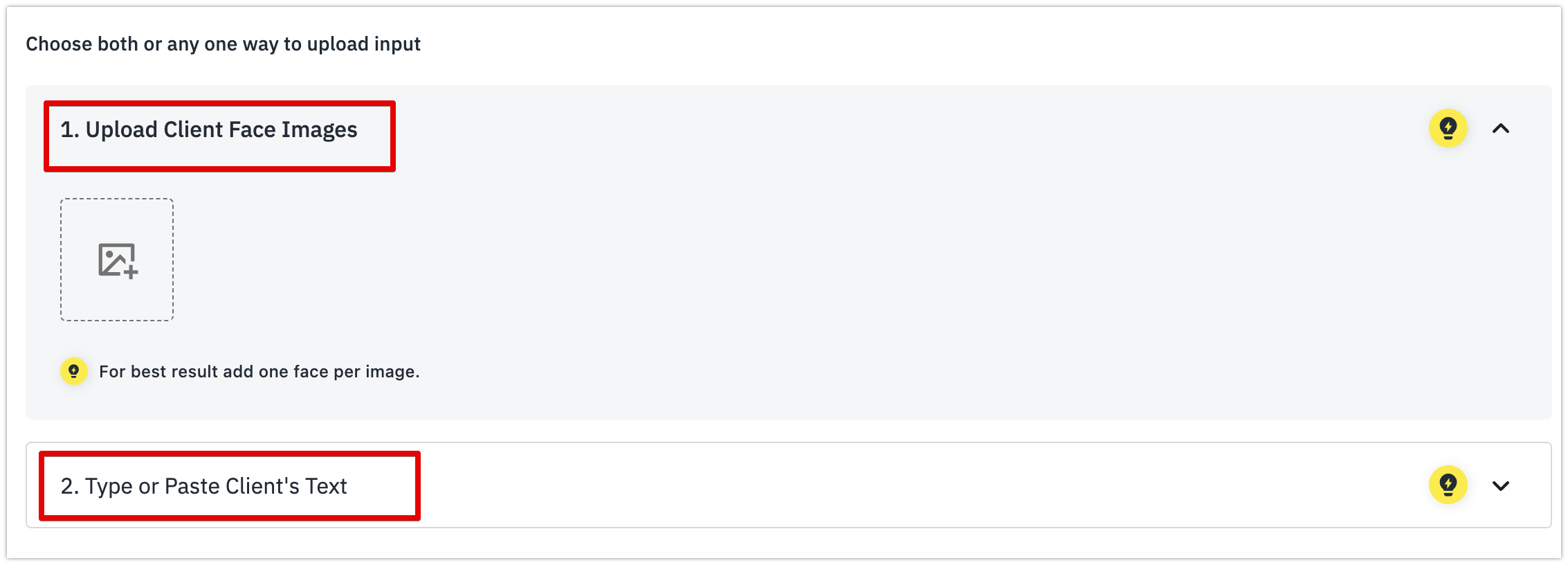
3. Click "Analyze": Once all relevant data, including images, is uploaded, click "Analyze." This action triggers the analysis algorithms, processing the information to generate insights and recommendations.
Additional Guidance:
- Accuracy Check: Before finalizing the analysis, double-check the entered details and uploaded data to ensure accuracy.
- Method Selection: Always consider the most suitable analysis method for the client, whether it's through visual data, surveys, or other applicable means.
- Data Security: Ensure that any client information or data uploaded is handled securely and complies with privacy regulations.
By following these steps and guidelines, you can conduct a thorough and accurate analysis of your clients, paving the way for more informed decision-making and tailored solutions.