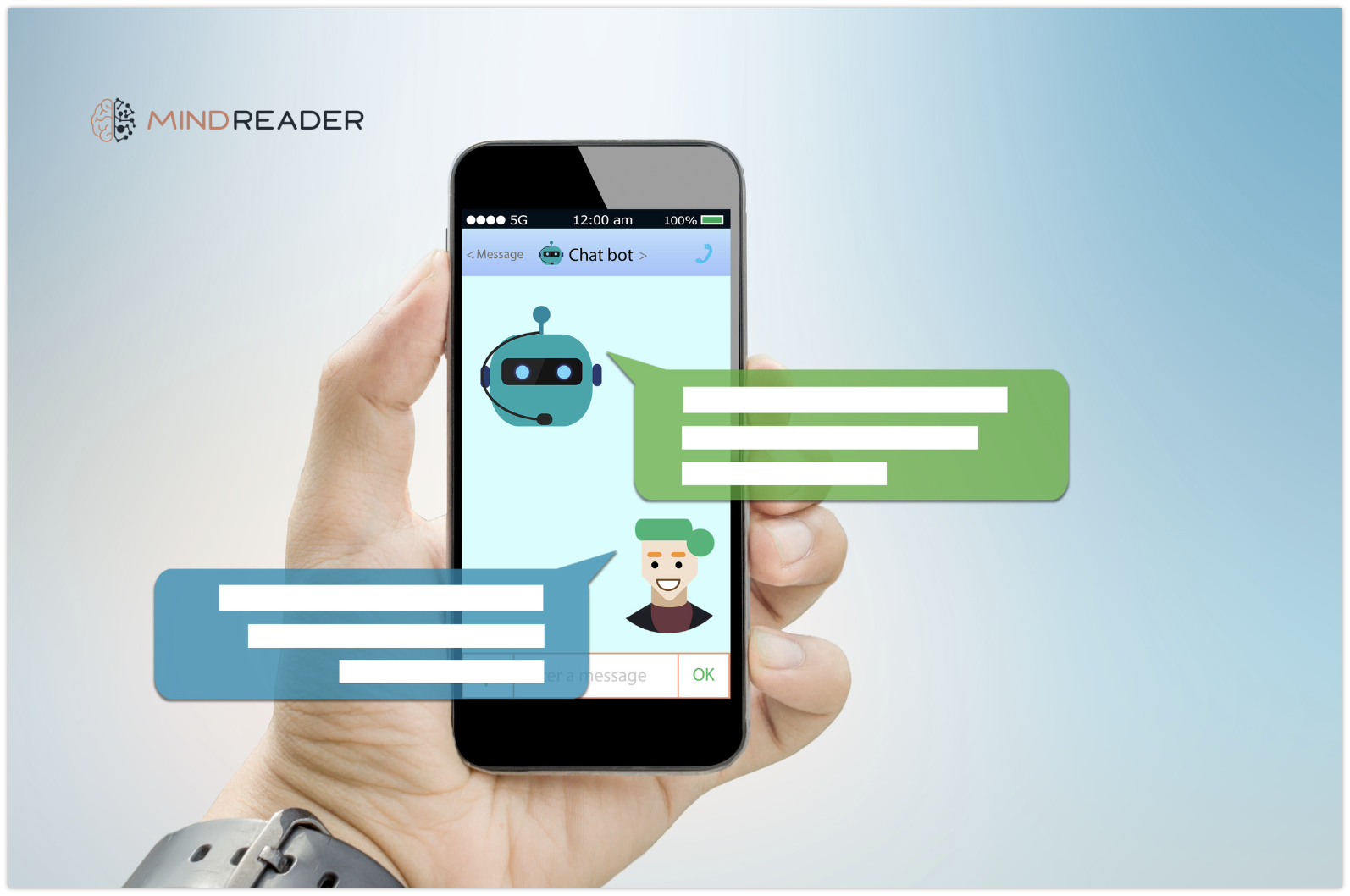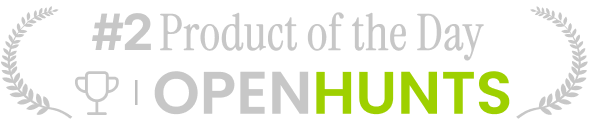Introduction:
"Sales Smart" is a feature-rich tool designed to streamline and enhance your sales strategies. It offers a comprehensive platform where you can gather insights, seek information, and initiate productive conversations. This guide aims to walk you through the steps of effectively using "Sales Smart," ensuring you harness its full potential for optimizing your sales processes.
Common Mistakes:
Before delving into the steps, let's address common mistakes that might hinder the effectiveness of using "Sales Smart." One prevalent error is underutilizing the "Ask Anything" field by not asking specific or targeted questions. Additionally, overlooking the creation of new chats can limit collaboration and hinder the seamless flow of information within your sales team. Avoid these pitfalls to maximize the benefits of "Sales Smart."
Step-By-Step Process:
Now, let's explore the step-by-step process of using "Sales Smart."
1. Access "Sales Smart": Begin by clicking on "Sales Smart" in the header, directing you to the dedicated Sales Smart page. This centralized hub serves as the starting point for all your sales-related activities.
2. Utilize the "Ask Anything" Field: Type your questions into the "Ask Anything" field. Be specific and targeted in your inquiries to extract relevant information efficiently. This feature acts as a powerful resource for obtaining insights and clarifications related to your sales initiatives.
3. Create a New Chat: To foster collaboration and ensure a seamless exchange of information, click on the + New Chat field located in the upper left corner of the page. This action initiates a new chat, providing a platform for real-time discussions among your sales team.
Additional Guidance:
- Structured Queries: When using the "Ask Anything" field, structure your queries logically. Clearly state the information you seek to receive more accurate and relevant responses.
- Chat Organization: When creating a new chat, consider organizing it based on specific topics or projects. This helps in maintaining a systematic approach to communication and eases the retrieval of information.
- Engage Proactively: Encourage proactive engagement within the chats. Promptly respond to queries, share updates, and contribute to the ongoing discussions to ensure a dynamic and collaborative sales environment.
- Regular Updates: Periodically review and update your queries in the "Ask Anything" field to align with evolving sales objectives and strategies.
By incorporating these steps and guidance, you can effectively leverage "Sales Smart" as a powerful ally in your sales endeavors. This strategic approach ensures that you harness the full potential of this tool to enhance communication, gather valuable insights, and ultimately drive success in your sales initiatives.