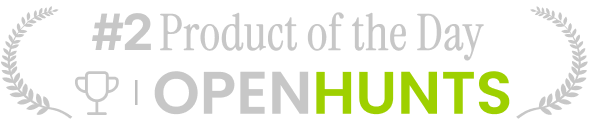Mindreader's AI-powered sales intelligence Roleplay Simulation feature is a powerful tool designed to help you better understand and engage with your clients by simulating real-life conversations. This feature allows you to practice and hone your communication skills, ensuring you're well-prepared for any client interaction. In this blog, we'll walk you through how to use the roleplaying feature effectively and share some insights on optimizing your experience based on user feedback.
How to Access and Use the Roleplaying Feature
To get started with Mindreader's Roleplaying feature, follow these steps:
- Log in to Mindreader: Use your credentials to access the platform.
- Navigate to Clients: Click on the 'Clients' section in the main menu.
- Select a Client: Choose the specific client you want to simulate a roleplaying scenario for.
- Go to Roleplay Simulation: Click on 'Roleplay Simulation' within the client's profile.
- Launch the Simulation: Click 'Launch' to start the roleplaying feature.
- Choose Industry and Product/Service: Select the client's industry and the relevant product or service.
- Type Your Initial Message: Input the message you would typically use when reaching out to this client in real life. Then, click 'Create.'
Once you initiate the roleplay, the AI sales assistant will respond, mimicking the client's personality. This allows you to practice your replies and gain a deeper understanding of the client's needs and preferences as interpreted by Mindreader.
Understanding Client Personalities
The roleplay feature, enhanced by personality AI, effectively mirrors client personalities, making the interactions feel authentic. While the bot's responses might seem idealistic, this is intentional for training purposes. It helps users understand how different personality types think, even if humans might not always express their true thoughts.
Understanding Client Personalities
The roleplay feature, which has recently undergone improvements based on user feedback, effectively mirrors client personalities, making the interactions feel authentic. While the bot's responses might seem idealistic, this is intentional for training purposes. It helps users understand how different personality types think, even if humans might not always express their true thoughts.
Additional Tips and Considerations
- Relatable Initial Messages: When crafting your opening message, focus on mirroring real-world interactions rather than using a direct sales pitch. For example, instead of a direct pitch, you could use a more natural opener like, "Hi, I am __. Could we discuss what health insurance options are available in Singapore?" This approach makes the conversation more relatable and realistic.
- Education and Learning Curve: Users might initially find the roleplay feature's responses impractical or irrelevant without sufficient customer profiling knowledge. However, once they understand the underlying AI mechanisms and relate the software to real-world experiences, the tool becomes more valuable. Including tooltips that explain the "weird" responses as a function of AI education could help users adjust to the learning curve.
- Balancing Realism and Training Needs: The roleplay feature strikes a balance between being realistic and providing idealistic scenarios for learning. While it's not hyper-realistic, it aims to simulate authentic client interactions to prepare users for various situations they might encounter.
Continuous Improvement
Based on user feedback, the feature can be continually improved. For example, adjusting the initial messages, adding educational tooltips, and ensuring the roleplay scenarios are as relatable as possible can enhance the overall user experience.
Conclusion
Mindreader's Roleplaying feature is a valuable tool for improving client interactions by allowing users to practice and refine their communication skills in a controlled environment. By following the steps outlined above and considering user feedback, you can make the most of this feature and better prepare for real-life client engagements.
Whether you're exploring AI tools for sales, honing your sales and marketing automation strategies, or learning to navigate b2b sales techniques, this feature empowers you to confidently tackle any scenario. Remember, the key to mastering this tool lies in understanding the client's persona profile, being open to learning, and continuously adapting based on feedback.
Embrace the roleplaying feature, and you'll find yourself better equipped to handle any client conversation with confidence and ease.